How to Create TikTok Content That Actually Resonates (Data-Driven Guide)
Learn a step-by-step, data-first system to create TikTok content that grows your audience—use analytics, hooks, and Ignission's tailored idea engine to scale faster.
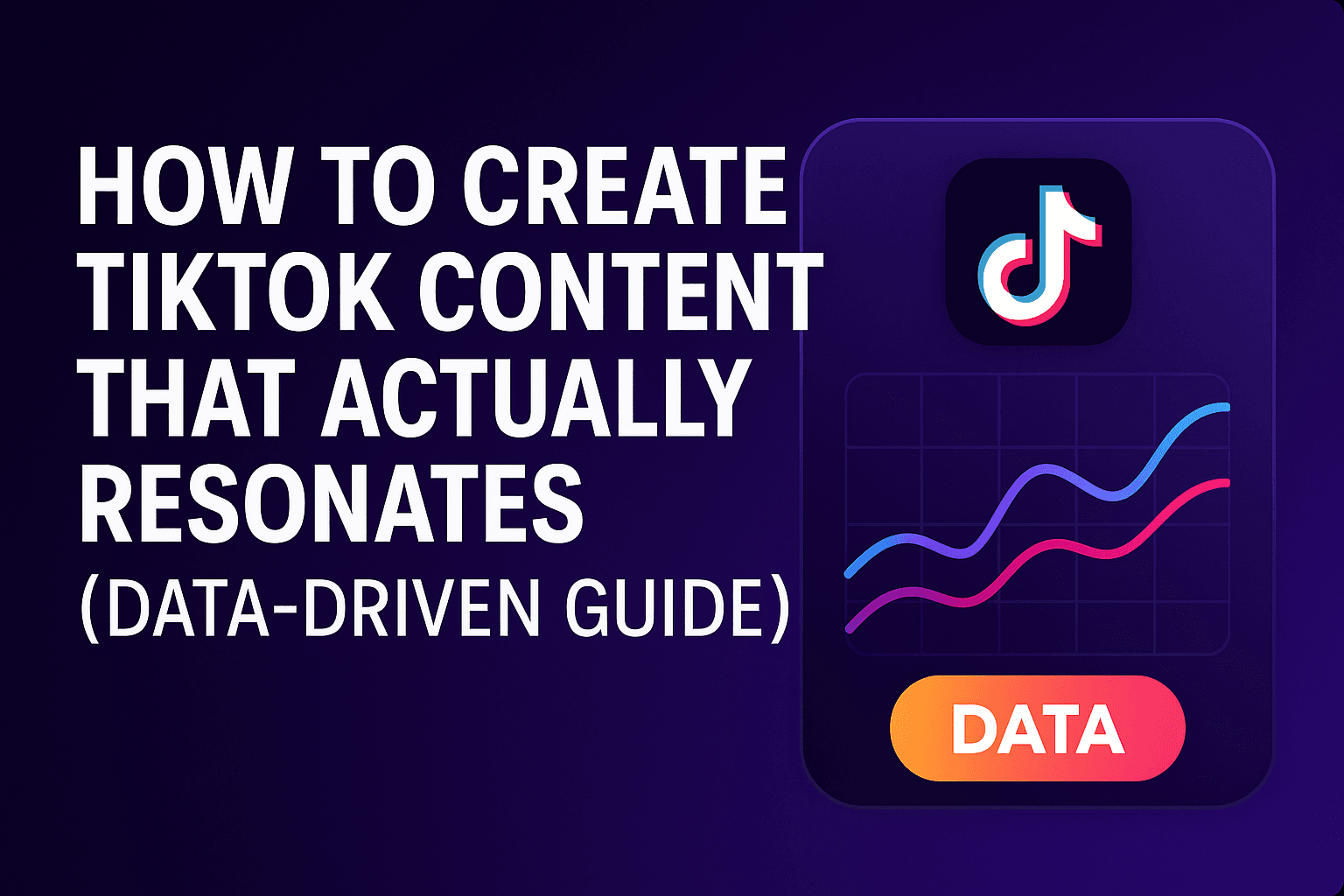
How to Create TikTok Content That Actually Resonates (Data-First System)
Short-form success isn’t luck — it’s a repeatable process: create → analyze → iterate → repeat. This guide walks you through a data-driven workflow to make content your audience actually wants, with practical templates, testing rules, and how Ignission helps turn performance into personalized ideas.
Keywords & topics you'll use in this workflow
- TikTok content strategy
- Audience insights & analytics
- Hook / retention / watch time
- Trending sounds & formats
- Content idea generation
- Data-driven iteration
- Repurposing short-form content
- UGC & creator collaboration
1) Start with the right data: understand your audience
Before you make more content, know what your audience already rewards.
- Track the core KPIs: watch time, completion rate, retention curve, CTR, likes, shares, comments, follower growth.
- Segment by content type: tutorials, behind-the-scenes, product demos, trends, duets.
- Look for patterns across high-performing posts: topic, hook, video length, format, caption style, and sound.
Why it matters: watch time and completion rate are primary signals for the TikTok algorithm. A high like rate with low watch time often means the video didn’t keep people watching — optimize for retention first.
Tip: sync your account to a tool that pulls real-time performance (views, retention, CTR). Ignission connects directly to TikTok and surfaces the patterns that matter so you don’t guess.
2) Audit your past wins — extract repeatable patterns
Run a 30–90 day audit and answer these questions:
- Which 5 posts brought the most new followers? Why? (topic + hook)
- Which posts had the longest average watch time? What structure did they follow?
- Which hooks caused big drop-offs and where (0–3s, 3–10s, 10–20s)?
- Which sound or format got high engagement vs. high completion?
From answers, write down 3–5 repeatable templates (short recipes) you can reuse.
Example templates:
- "Quick Fix" (15–25s): Problem (3s) → Solution (10–15s) → CTA (2–3s)
- "Before / After" (20–30s): Hook (3s: shock/curiosity) → Process (12–20s) → Reveal + CTA
- "Explainer + Demo" (30–60s): One-line promise → 3-step walkthrough → Friendly CTA
3) Turn patterns into idea pipelines (personalized, not generic)
Instead of copying trends, adapt trends to your winning patterns.
- Map trending sounds/formats to your templates. If a trending sound fits your "Quick Fix" structure, batch 5 variations.
- Create a swipe file of hooks that worked: surprising stat, bold promise, visual mismatch.
- Use persona-based prompts: what does your ideal viewer care about in 3–10 seconds?
How Ignission helps: it generates weekly (or daily) personalized content ideas based on your performance data — not just what's trending broadly.
4) Design fast tests and measure correctly
Testing rules:
- Test one variable at a time (hook, thumbnail, length, sound).
- Run tests for a minimum of 48–72 hours or until you hit 5–10k views (shorter for small creators, longer for bigger accounts).
- Prioritize retention and follower lift over vanity metrics early.
Suggested A/B tests:
- Hook A vs Hook B with same creative after 24–48 hrs.
- Same footage with two different captions and CTA.
- 15s edit vs 30s edit of same concept to find ideal length.
Measure success by:
- Relative change in average watch time
- New followers per 1k views
- Completion rate at key intervals (drop-offs at 3s, 10s)
5) Scale winners and repurpose smartly
When a concept wins:
- Make 3 follow-ups that expand or iterate on the winning idea (answer FAQs, go deeper, add humor).
- Repurpose for different placements: cut 9:16 clips for stories, make 60s versions for YouTube Shorts, create static thumbnails for cross-posting.
- Turn comment questions into new short videos — community-sourced ideas often perform well.
Batching tip: shoot variations (angles, captions, intros) in one session so you can publish multiple iterations quickly.
6) Create a repeatable workflow (create → analyze → iterate → repeat)
A simple weekly cycle:
- Plan (day 1): pick 5 templates from your wins and map 10 ideas.
- Create (day 2–3): batch shoot 10–15 clips.
- Publish & monitor (day 4–7): push, watch early retention and engagement.
- Analyze (day 7): capture winners and extract patterns.
- Iterate (week 2): refine hooks and batch new variations.
Ignission automates steps 3–5 by syncing performance data, delivering idea prompts based on what’s working, and showing a dashboard with the exact metrics to iterate faster.
7) Templates and 10 quick content ideas you can adapt now
Hook formulas:
- "Stop doing X — do this instead" (contrarian)
- "You’re making this mistake with Y" (problem + pain)
- "Here’s how I got X results in Y time" (social proof)
- "Watch me fix this in 20 seconds" (process)
10 plug-and-play ideas (adapt to your niche):
- 3 quick mistakes people make in [your niche]
- A 15s before/after using your product or tactic
- A surprising stat + 2 short takeaways
- A challenge (day 1) and quick tip to start
- Reaction to a popular trend with your POV
- Behind-the-scenes of creating a top-performing post
- Answer the top comment from your last video
- One-minute breakdown of a viral idea in your niche
- Quick tool walkthrough that saves time
- Collaboration: duet a creator with a complementary audience
Checklist before you hit publish
- Hook in first 3 seconds
- Clear visual or caption early to set expectation
- Watch time optimized by editing pacing
- One clear CTA (follow, comment, save)
- Correct sound choice or native audio
- Caption + hashtags aligned with intent
How Ignission accelerates this process
- Real-time sync with TikTok for accurate performance analysis.
- AI-driven insights that decode what resonates for your specific audience.
- Personalized idea generator: weekly or daily ideas tailored to your account.
- Analytics dashboard that tracks creative output and growth so you can close the loop.
- Pricing plans to match scale: Starter ($9/mo, first month $1), Pro ($29/mo), Studio (from $149/mo). Start with a $1 trial to see ideas tailored to your account: https://ignission.io
Final note
Consistency beats inspiration when you use data to guide what you create. Use these templates, run fast tests, and let performance steer your content calendar. With a tool like Ignission, you shorten the feedback loop and spend your time making more of what actually grows your audience.
Want the content calendar template I used above? Start a $1 trial at https://ignission.io and get personalized ideas based on your account performance.