How to Create TikTok Content Your Audience Will Actually Watch (Using Ignission)
Learn a repeatable, data-driven process to create TikTok videos that resonate. Step-by-step framework, hooks, metrics to test, template ideas, and how Ignission automates ideation and analysis.
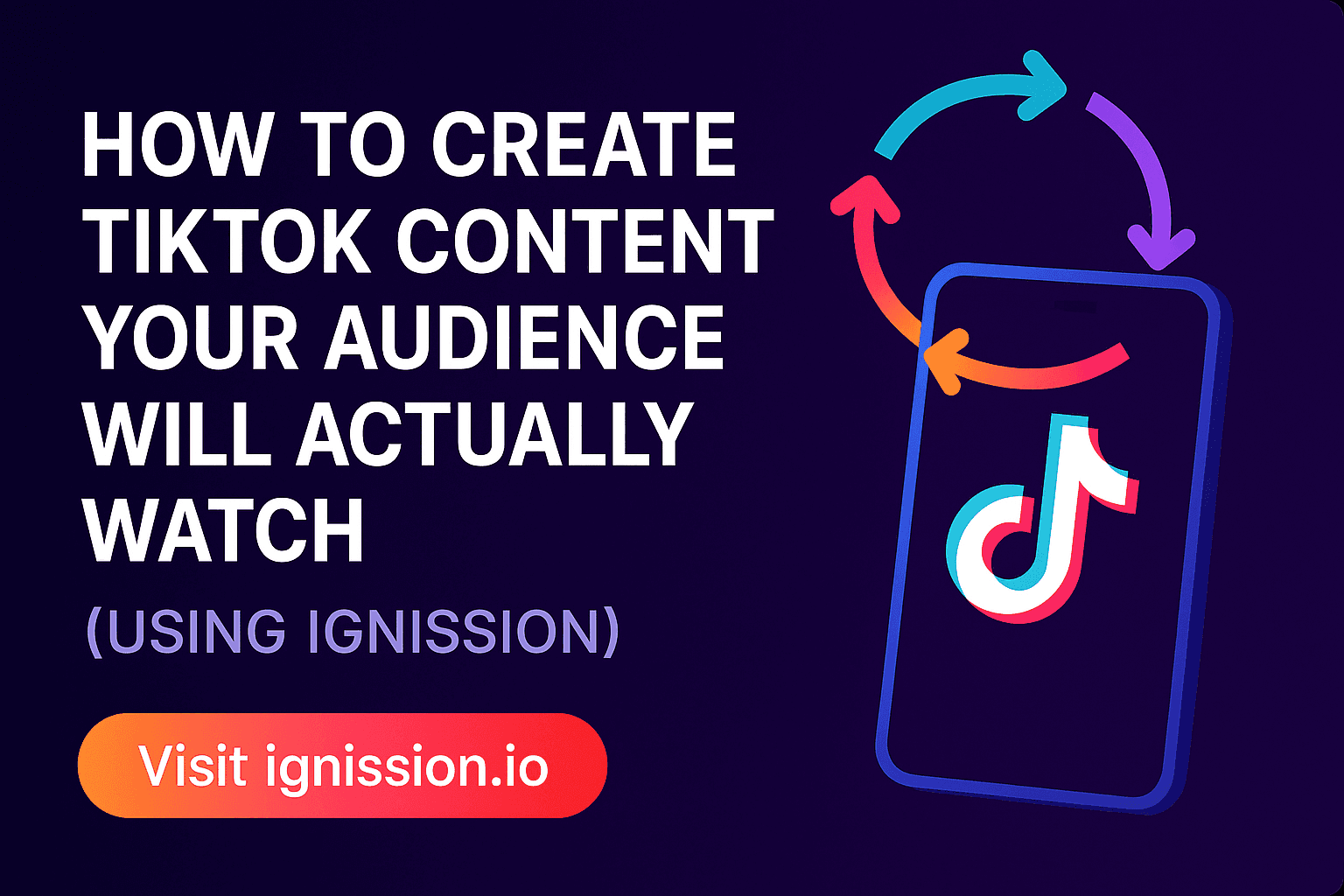
How to Create TikTok Content Your Audience Will Actually Watch (Using Ignission)
Creating TikTok content that actually resonates is less about chasing every trend and more about a repeatable loop: create → analyze → iterate → repeat. This guide teaches a practical, audience-first process you can run weekly (or daily) using Ignission — the intelligent TikTok content engine that syncs to your account, generates personalized ideas, and surfaces performance insights in real time.
Visit Ignission: https://ignission.io
Quick keywords & topics you’ll use
- TikTok content ideas
- Short-form video strategy
- Audience-driven content
- TikTok analytics & performance insights
- Creative testing framework
- Content ideation engine
- Hook / concept / format
Use these in your titles, descriptions and content planning to improve search discovery and align with user intent.
The high-level process (work this loop every week)
- Create: Produce 3–10 videos from prioritized ideas.
- Analyze: Use performance data to identify what resonated (watch time, CTR, completion rate, saves, follows).
- Iterate: Double down on winners, pivot formats for underperformers.
- Repeat: Feed results into the next ideation cycle.
Ignission automates steps 2–4: it syncs your TikTok account for real-time data, generates personalized ideas (3–10/day depending on plan), and tracks growth and creative output in an analytics dashboard.
Step-by-step guide: from audience insight to posted video
1) Start with audience signals (don’t guess)
- Pull your recent top 30–50 posts and scan for patterns: topics, hooks (first 1–3 seconds), pacing, and CTAs.
- Identify 3 consistent audience behaviors: what they comment about, what they save, and what causes them to follow.
- Use Ignission’s synced analytics dashboard to instantly surface these patterns without manual spreadsheets.
2) Build idea clusters (themes + formats)
Group ideas into 3 clusters:
- Core topics: your steady content that defines the channel (60% of content).
- Experimentals: formats or trends you test (25%).
- Amplifiers: repurposed or long-form snippets that fuel reach (15%).
For each cluster write: 1-line premise, desired emotional response (laugh, learn, feel inspired), and target metric (CTR, watch time, follows).
3) Prioritize ideas with a simple rubric
Score ideas 1–5 on:
- Audience fit
- Production speed
- Trend alignment (yes/no)
- Clear CTA potential
Select top 5–8 ideas to produce for the week.
4) Film for retention and immediate hooks
- Lead with a strong hook in the first 1–3 seconds: a question, a shocking stat, or a visual surprise.
- Keep clips short and punchy; edit out dead air.
- Use text overlays to reinforce audio and clarify the message when viewing on mute.
- Close with a single, simple CTA (save, follow, comment) tied to the video’s purpose.
Hook examples:
- "Most people do X wrong — here’s the quick fix." (education)
- "You won’t believe how this turned out…" (curiosity)
- "Stop scrolling if you want ___" (benefit-driven)
5) Upload & optimize for discovery
- Use 3–5 targeted hashtags: 1 niche, 1 broad, 1 trending.
- Write a short caption with a clear hook and CTA. Include keywords naturally.
- Add a compelling cover frame with readable text.
Ignission helps by generating idea templates and caption suggestions tailored to your past performance.
What to measure (and when)
Track these primary KPIs within the first 48–72 hours and again at 7 days:
- Views: raw reach and growth trend
- Average watch time / Completion rate: the best indicator of resonance
- Click-through rate (CTR): impressions → views
- Engagements (likes, comments, shares, saves): signals for distribution
- Followers per video: new audience growth
Use Ignission’s dashboard to compare these across ideas and automatically flag winners.
How to run fast experiments (a 7-day sprint)
- Day 0: Pull ideas (Ignission: 3–10/day depending on plan).
- Days 1–3: Produce and post 3–5 videos from your top ideas.
- Days 4–7: Review analytics, label winners/losers, and iterate.
- Repeat next week, doubling down on winners.
Rules of thumb:
- Test only one variable per experiment (hook, format, CTA) to know what changed.
- Run each experiment on at least 2–3 videos before concluding.
Format & creative templates that work
- Tutorial (30–60s): Problem → Quick steps → Result. CTA: "Save for later."
- Before/After: Visual transformation + short explanation. CTA: "Comment ‘how’ to learn more."
- Micro-story (15–30s): Personal anecdote with a lesson. CTA: "Follow for more stories."
- Reaction / Duet: Add unique insight or critique. CTA: "What would you do differently?"
Use Ignission to auto-suggest which template fits each idea based on what your audience previously engaged with.
Writing better captions & CTAs
- Keep captions under 150 characters for mobile readability.
- Start with the hook or keyword.
- Use 1 clear CTA: Save / Share / Comment / Follow.
- Use emojis sparingly to increase scanability.
Caption example: “3 hacks that doubled my watch time — save this for your next edit 👇”
Repurposing and scaling
- Convert top-performing TikToks into carousel posts, YouTube Shorts, Instagram Reels, and newsletter snippets.
- Extract long-form versions (IG Lives, YouTube) from ideas that have high retention.
- Create a bank of 20+ proven hooks and rotate them across topics.
Ignission’s Studio plan supports team collaboration and exportable reports so you can scale this process across creators and managers.
Common mistakes to avoid
- Chasing every trend without audience fit.
- Changing multiple variables at once (you won’t learn what worked).
- Ignoring early signals (first 24–72 hours matter).
- Overproducing and not testing volume — consistency and iteration beat perfect production.
How Ignission actually helps (features at a glance)
- Sync & analyze: Connect your TikTok account for real-time performance data.
- AI idea generation: Get personalized ideas weekly or daily depending on plan.
- Analytics dashboard: Track growth, winners, and creative output.
- Exportable reports & team workflows: Available on Studio plan.
Pricing highlights:
- Starter: $9/mo ($1 first month) — up to 50K followers, 3 ideas/day, weekly dashboard.
- Pro: $29/mo — up to 500K followers, 10 ideas/day, daily dashboard, support.
- Studio: From $149/mo — unlimited followers, team collaboration (5 members), exportable reports, custom workflows, priority support.
Start with a $1 trial month: https://ignission.io
Final checklist before you publish
- Hook in first 3 seconds ✅
- Clear single CTA ✅
- Short caption + 3–5 hashtags ✅
- Cover image with readable text ✅
- Plan next 3 follow-up videos based on the same theme ✅
Creating audience-first TikTok content is a continual loop — you produce, measure, and refine. Use the structure and templates above, rely on data (not just trends), and let Ignission close the feedback loop so you can scale creative output without guesswork.
Learn more and start a trial: https://ignission.io