Turn TikTok Data Into Weekly AI Content Ideas
Step-by-step guide for small brands and creators to convert TikTok performance into weekly AI content ideas. Includes templates, batching workflow, and tool recommendations (Ignission $1 trial).
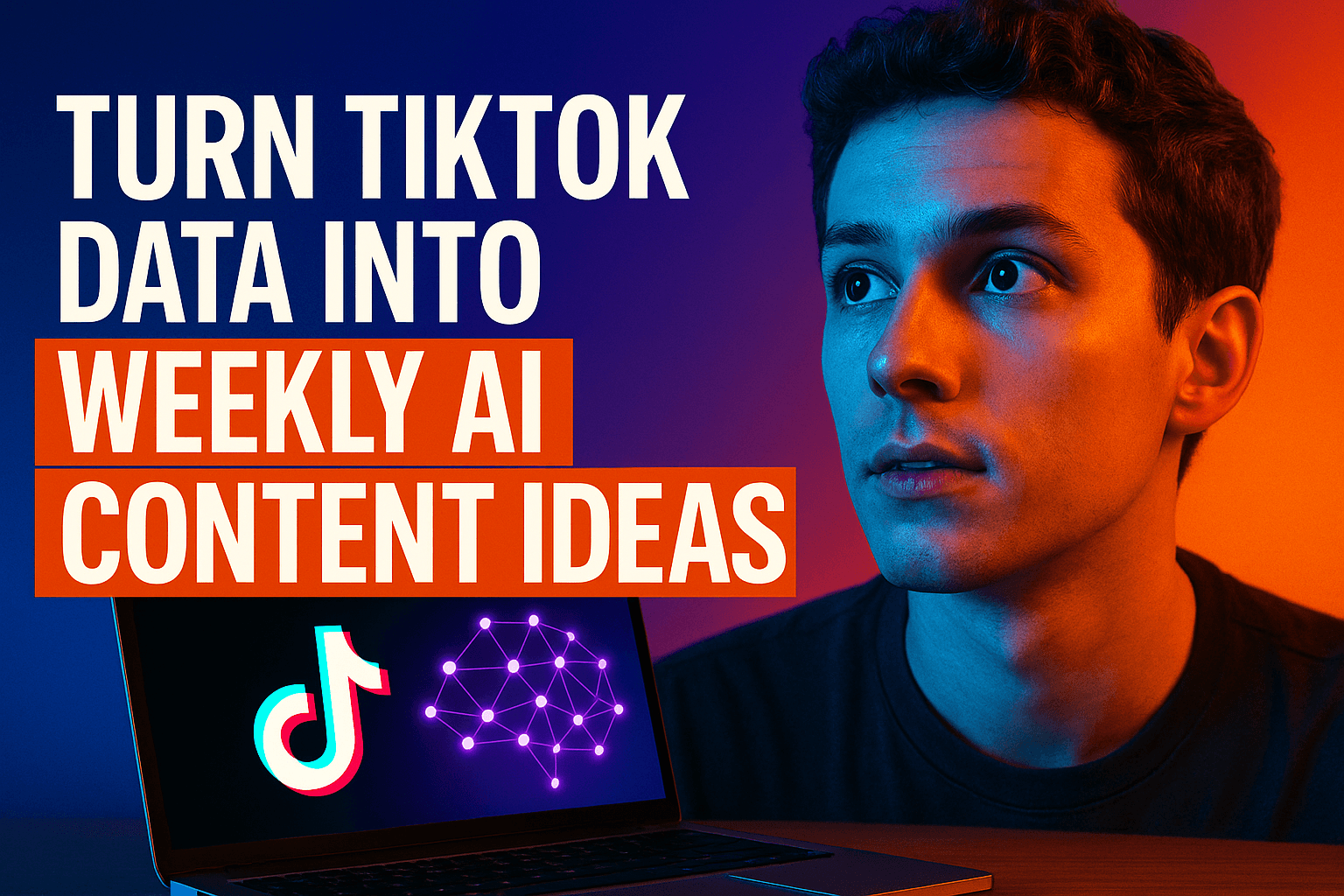
Turn TikTok Data Into Weekly AI Content Ideas
Ever stared at your TikTok analytics and wondered "what do I actually post next?" You're not alone. Small brands and creators often have more data than they know what to do with — but that data contains the fastest path to consistent, growth-focused content. This guide shows a repeatable, low-effort way to convert your TikTok performance into weekly AI-powered ideas you can batch and publish.
TL;DR: Use your TikTok performance signals to build a weekly idea engine, validate those ideas quickly, and scale the winners with AI-assisted creativity. Tools like Ignission automate the heavy lifting — they sync to TikTok, analyze what works, and deliver tailored ideas so you can post consistently. citeturn0view0
Why convert TikTok data into ideas?
TikTok rewards creators who post consistently and who respond to signals in their performance data. A large analysis found that creators who posted weekly for many weeks earned substantially higher engagement per post — as much as 4.5× more engagement for highly consistent posters. That means converting your analytics into a steady pipeline of content ideas isn’t just busy work — it’s a growth strategy. citeturn2search1
At the same time, AI tools are helping creators scale idea production and keep posting without losing quality. Buffer’s analysis of AI-assisted posts showed a meaningful lift in engagement for creators who used AI to help craft or iterate content. If you can pair your own performance data with AI idea generation, you get relevant and actionable prompts that match what your audience already likes. citeturn2search0
How Ignission helps (and why that matters)
Ignission is built to do exactly what this post teaches at scale: connect to your TikTok, analyze your past content, and generate tailored content ideas to keep your posting consistent and optimized for growth. The product syncs your TikTok performance, produces daily or weekly ideas, and tracks the results so you can iterate. Pricing starts with a $1 first month trial for the Starter plan — useful for creators who want to test the workflow without a big commitment. citeturn0view0
Note: connecting your TikTok account enables Ignission to analyze real performance data for personalized recommendations. If you prefer not to connect accounts, you’ll lose the tailored accuracy that makes this approach powerful. citeturn0view0
The 6-step loop: Turn raw TikTok data into publishable ideas (overview)
- Export or sync your TikTok performance data (views, watch time, completion rate, likes, comments, shares).
- Identify top-performing themes, formats, and hooks from your own posts.
- Create 10–20 idea prompts driven by those signals.
- Use an AI idea-generator (or Ignission) to turn prompts into short scripts/captions.
- Rapid-test 3–5 variations with short clips or drafts.
- Double down on winners and repeat the loop weekly.
The rest of this post walks through each step, with templates, example prompts, and batching tips you can use today.
Step 1 — Pull the right TikTok signals
What to capture (minimum set):
- Views and reach
- Average watch time or view duration
- Completion rate (percentage who watched to the end)
- Likes, comments, shares (engagement mix)
- Follower growth after the post (if measurable)
- Hashtags, sounds, and timestamps (when posted)
If you use Ignission, it will securely sync and parse these metrics automatically so you don’t have to export CSVs manually. This makes the loop faster and keeps your ideas tied to what the algorithm already rewarded. citeturn0view0
Why watch time and completion rate matter: TikTok’s algorithm favors videos that hold attention. A lower-view-count video with a high completion rate can be more valuable than a viral one-shot that people drop off from early. Use those signals as your quality filter.
Step 2 — Spot themes, formats, and hooks (quick audit)
Do a 10–15 minute audit each week. Answer these quick questions for your last 20 posts:
- Which posts had the highest completion rate?
- Which had the highest comment-to-view ratio (strong conversations)?
- Which format performed best — talking head, POV, text overlay, tutorial, reaction?
- What recurring topics or keywords show up in your top posts?
- Which sound types or editing styles correlated with longer watch times?
Write your answers into three short lists: Top Topics, Top Formats, Top Hooks. These become the raw material for idea prompts.
Step 3 — Convert signals into idea prompts (templates)
Use these prompt templates to turn observations into AI-ready input. Replace bracketed items with your audit results.
- “A 30–45s tutorial about [Top Topic] using [Top Format] with a hook: [Top Hook].”
- “A reaction POV to [Trending Sound or Topic] that highlights [Unique POV].”
- “3 quick tips about [Top Topic] that increased watch time in past posts.”
- “A behind-the-scenes look at [Process] with a surprising stat or moment at 0:05.”
If you give these prompts to a generator like Ignission, HubSpot AI tools, or an idea generator, you’ll get ready-to-film prompts and short scripts. HubSpot and other idea tools show the same trend: AI speeds ideation and helps you scale formats. citeturn1search2turn1search7
Step 4 — Use AI to expand and batch ideas
How to batch in 30–60 minutes:
- Put your 10–20 prompts into an AI generator.
- For each prompt ask the AI to output: 1 short hook (5–7 words), 1 caption, and 1 30–45s shot list.
- Group similar ideas into 2–3 shoots to save set-up time.
- Save all outputs in a swipe file or content calendar.
Why batch? The friction isn’t writing — it’s filming and editing. Batch shooting the same format across multiple ideas saves hours and preserves creative momentum. Tools that analyze your data first will produce ideas that match your audience, reducing wasted film time. citeturn0view0
Step 5 — Rapid test: the low-risk validation plan
Pick 3 ideas to test each week. For each idea:
- Film a short, 15–45s version optimized for completion (focus on the first 2–3 seconds).
- Post variations across different hooks or captions across 2–3 days.
- Measure views, watch time, and comments within the first 24–72 hours.
If a variation shows a higher completion rate and engagement density (comments/shares relative to views), promote it as the “winner” and reformat it for a longer or more produced version.
Step 6 — Double down, iterate, and automate
Winners should be repurposed: make a longer tutorial, a follow-up that answers comments, or a remix using a trending sound. Record the pattern that worked (format, hook, length, time posted) and feed it back into your audits the next week.
Automation tip: If you’re using Ignission, the platform tracks what resonates and continues generating ideas along the same patterns so you can scale the process without rebuilding it from scratch each week. citeturn0view0
Example week — from data to 7 publishable clips
Monday: Quick audit (15 min) — identify 3 top topics and 2 best formats.
Tuesday: Generate 20 AI prompts and export 10 hooks + captions (30 min).
Wednesday: Batch film 7 quick clips across 2 formats (90 min).
Thursday–Saturday: Post 1 clip/day, test 2 caption variations.
Sunday: Review metrics (30 min) and mark winners for next week.
This simple cadence keeps you posting consistently without burning out.
Tools & templates (short list)
- Ignission — syncs TikTok, analyzes performance, and generates tailored ideas. Great for automating the loop. citeturn0view0
- HubSpot AI Topic Generator — fast prompts and topic framing. citeturn1search2
- Ahrefs Content Idea Generator — alternative for SEO-driven blog & long-form ideation. citeturn1search7
A quick note about AI and transparency
AI can supercharge your output, but platforms are increasing scrutiny of AI-generated content. TikTok announced steps to label AI-generated content created outside the platform to improve transparency. Keep attribution and authenticity in mind when scaling with AI. citeturn1news14
Common pitfalls and how to avoid them
- Relying only on trend-chasing: use trends to amplify your unique angle, not replace it.
- Ignoring completion rate: a viral spike with low watch time can mislead your strategy.
- Over-automating creative voice: use AI for structure and prompts, but keep your personality in front.
Final checklist (repeat weekly)
- Sync or export last week’s performance data.
- Run a 10–15 minute audit and fill Top Topics/Formats/Hooks lists.
- Generate 10–20 prompts and batch with AI into hooks/captions/shot lists.
- Film 5–7 quick clips in two formats.
- Test and measure; keep the winners.
Conclusion
Turning TikTok data into weekly AI content ideas is a practical way for small brands and creators to post consistently and grow faster. Use a simple loop — audit, prompt, batch, test, and iterate — and automate the parts that waste your time.
Ready to try a system already built for TikTok creators? Start a $1 trial with Ignission to sync your account, get tailored content ideas, and see the loop in action. Sign up and test the process for just $1. citeturn0view0