Turn TikTok Data into AI Video Ideas
Step-by-step guide for small brands and creators to convert TikTok analytics into weekly AI-generated video ideas, with prompts, templates, and a 7-step workflow. Includes a $1 Ignission trial.
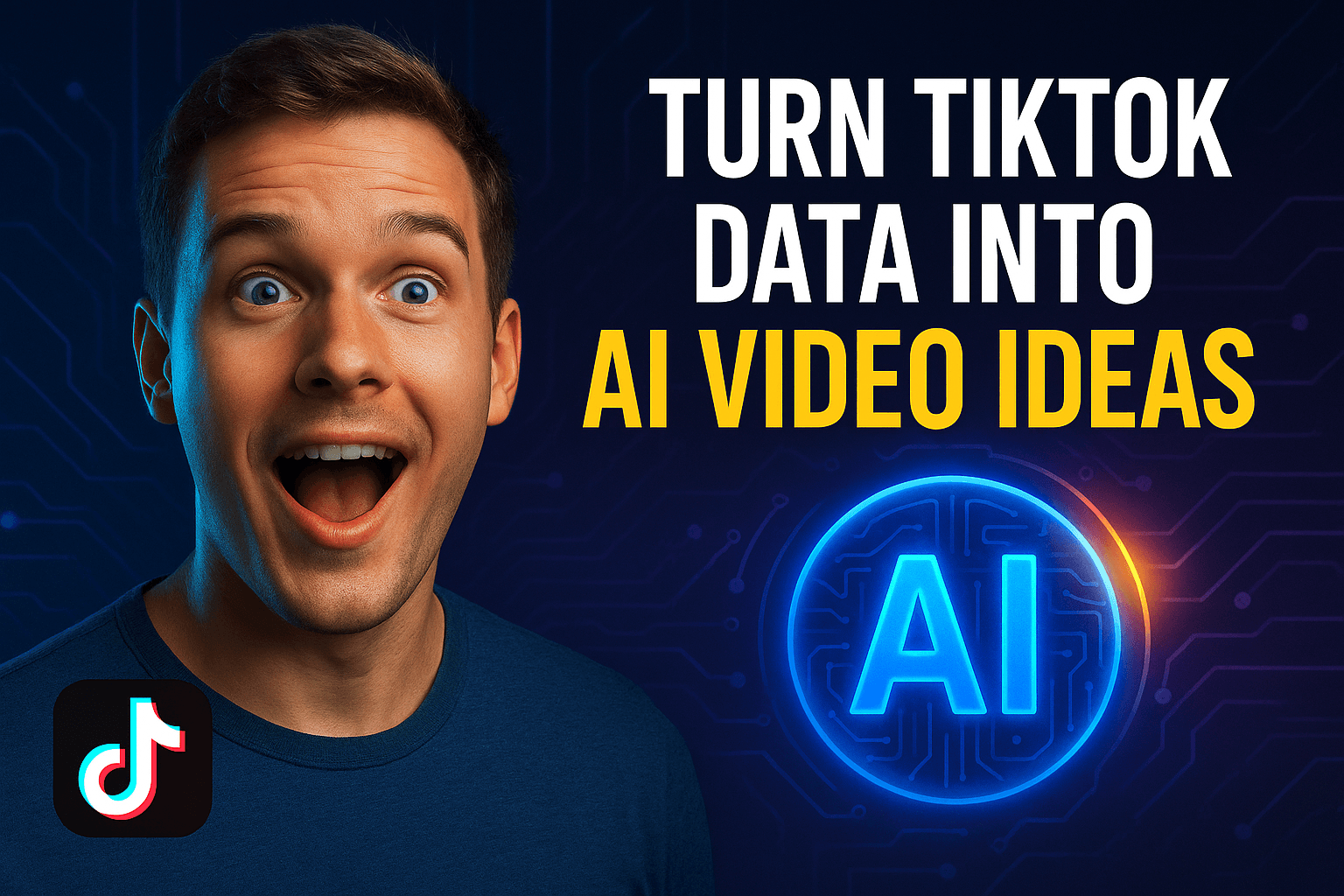
Turn TikTok Data into AI Video Ideas
? What if every week your phone buzzed with ready-to-film TikTok ideas built from your own performance data?
TL;DR: Use your TikTok analytics to identify repeatable winning formats, feed those signals into an AI idea engine, batch film using templates, and measure results weekly. This workflow saves time, reduces creator burnout, and compounds growth. Start small: a 60–90 minute weekly loop that turns data into momentum.
Why marry TikTok data with AI-generated ideas?
TikTok rewards early engagement, watch-time, and repeatable formats. Data shows which hooks, lengths, and shot types trigger higher completion and watch-time — the signals the For You Page uses to amplify content. Tools exist (and TikTok itself is adding AI features) that make it easier to convert those signals into fresh, optimized ideas without guessing. citeturn2search2turn1news12
What Ignission actually does (and why it helps)
Ignission connects securely to your TikTok account, analyzes past performance to identify what resonates, generates tailored content ideas (daily or weekly depending on plan), and provides dashboards to track and iterate on your content engine. The platform is built around a 4-step continuous content engine: Create → Analyze → Iterate → Repeat. Ignission also offers a $1 first-month trial on starter plans to test the workflow. citeturn0view0
The 7-step workflow to turn your TikTok data into AI-powered video ideas
Follow this repeatable process designed for small brands and solo creators.
-
Export the right data (30 min)
- Export the last 60–90 days of posts. Pull Views, Average watch time (or percent viewed), Completion rate, Likes, Comments, Saves, and the hashtags and audio used. These are the core signals for format performance.
- Tip: If you use a dashboard (Ignission, Hootsuite, etc.) you can skip the manual CSV export; these tools will surface the same metrics and make filtering faster. citeturn0view0turn2search2
-
Identify 2–3 winning templates (20–30 min)
- Sort posts by average watch time and completion (these are stronger algorithm signals than raw likes). Look for patterns across top performers: format (talking head, demo, POV), hook style (outcome, curiosity, question), typical length, recurring audio types, and editing pace.
- Choose 2–3 templates you can realistically reproduce. Example templates:
- Product demo — 18–25s, outcome-first hook.
- Quick tutorial — 20–30s, close-up shots, step-by-step overlay text.
- POV story — 15–20s, setup + twist.
-
Set a 30-day experimental goal (10 min)
- Pick one growth metric (e.g., +25% avg views) and one business metric (e.g., 50 link clicks or 100 new leads). Clear goals make your AI prompts and idea prioritization focused.
-
Feed signals into an AI idea generator (15–30 min)
-
Craft a structured prompt that includes: your top templates, audience details (age, location, interests), the 30-day goal, and constraints (length, tone, hook types). Example:
"You are a TikTok strategist for a small [niche] brand. My top-performing templates are: 1) 20s product demo (outcome-first hooks), 2) 25s tutorial (close-up), 3) 15s POV (question hook). Audience: US, 18–34, interests [fitness]. Goal: increase avg views by 25% this month. Generate 12 idea cards: one-line hook (≤7 words), 3-shot storyboard (15–25s), suggested audio mood, caption + 3 hashtags, and one comment CTA. Prioritize watch-time and completion."
-
Use Ignission (which automates the analysis→generation loop) or paste the same prompt into a general AI tool if you prefer. Ignission is designed to map your actual performance signals into tailored ideas automatically. citeturn0view0
-
-
Convert ideas into repeatable shot templates (30–60 min)
-
Turn the top 6 idea cards into filmable templates. For each template define:
- Hook (0–3s) — exact words to say.
- Shots (3 shots max) with timings.
- On-screen text and B-roll notes.
- Caption with CTA and 3 hashtag options.
-
Example template for a 20s product demo:
- Hook: "I doubled my morning energy with this 2-second tweak." (0–3s)
- Shot 1: Close-up of product (3–8s)
- Shot 2: Demo + quick steps (8–15s)
- Shot 3: Result + CTA (15–20s)
-
-
Batch film and vary hooks (1–3 hours)
- Film 3–5 variations of each template in a single session. Keep the core action identical and swap hooks, captions, or shot angles. The algorithm rewards early engagement—small variations let you test which hooks push completion.
-
Tag, publish, and measure on a 7-day cadence (ongoing)
-
When you post, tag each video with the template name and idea ID (store this in a simple spreadsheet or the Ignission dashboard). Measure Views, Avg watch time, Completion, Comments per 1k views, and Link clicks. Run a weekly review: which template and hook combos improved your target metric?
-
Repeat: ask the AI generator for 10 new variations of the top 2 winning templates each week.
-
10 ready-to-use prompt templates (copy/paste)
-
Hook generator
"My top 5 videos are 15–25s demos. Audience: {audience}. Generate 8 hooks ≤7 words that create curiosity and fit a 15–25s demo."
-
Full idea card generator
"I run a small {niche} brand. My top formats are {A,B,C}. Generate 10 idea cards (15–30s) with: one-line hook, 3-shot storyboard, suggested sound type, caption, and one comment CTA. Prioritize watch-time and completion."
-
Micro-series builder
"Create a 5-episode micro-series (15–30s each) that escalates value on {topic}. For each episode: title, 3s hook, 1–2 shots, caption with comment CTA."
-
A/B hook tester
"Create 6 hook variations of: '{original hook}'. Keep the same shot list. Label A–F and add 1-line hypothesis for each."
-
Caption + hashtag pairer
"Write 10 short captions (≤20 words) + 3 hashtags each optimized for saves and comments for {niche}."
-
Sound mood suggester
"Suggest 8 sound styles (describe mood) for 20–30s tutorials in {niche}. Explain why each supports completion."
-
POV to demo converter
"Convert this POV idea into a 20s product demo: {seed}. Provide a hook and 3-shot storyboard."
-
Repurpose splitter
"Break this 60s tutorial into 4 unique 20–25s clips with fresh hooks and captions."
-
CTA optimizer
"Write 6 CTAs that increase clicks to bio for product-first creators aged 18–34."
-
Trend filter
"Given these trending sounds: {list}, which 3 match our brand voice? Suggest one idea for each sound."
Metrics that actually matter (track these weekly)
- Average watch time / percent viewed — stronger algorithmic signal than likes. citeturn2search2
- Completion rate — especially for 10–30s videos.
- Comments + saves per 1k views — indicates memorable content.
- Follower growth per week — long-term momentum.
- Clicks to bio / link — direct business impact.
Record these in your dashboard or a simple spreadsheet and tag each post by template so attribution is easy. Ignission and other analytics tools make tagging and reporting faster by importing performance directly from TikTok. citeturn0view0turn2search2
Daily and weekly routines you can follow
-
Daily (10–20 minutes):
- Scan the top 3 performers from the last 30 days.
- Ask your AI generator for 3 quick variations of one top post.
- Pick one, write caption + 3 hashtags, queue or film.
-
Weekly (60–90 minutes):
- Run a 7-day performance scan to identify 2 trending formats.
- Generate 10 ideas (5 per format) using structured prompts.
- Schedule or film 3 posts and plan 2 follow-ups for winners.
Ignission automates much of the weekly scan and idea delivery, turning a few clicks into prioritized idea cards. citeturn0view0
Common mistakes and how to avoid them
-
Mistake: Chasing every trending sound.
- Fix: Prioritize trends that match your proven templates and audience signals. citeturn0view0
-
Mistake: Letting one viral win dictate strategy.
- Fix: Look for repeatable templates that perform across multiple posts before scaling.
-
Mistake: Publishing without tagging and tracking.
- Fix: Tag every post with template ID so you can attribute wins quickly.
-
Mistake: Using AI outputs without human editing.
- Fix: Edit AI-generated hooks and captions to match your voice, and always check facts — AI is a speed tool, not a substitute for strategy or authenticity. HubSpot and industry teams recommend using AI for ideation and drafts but keeping humans in the loop for voice and accuracy. citeturn3search4
Example: A weekend checklist to turn data into content (90–120 minutes)
- Run your platform scan (15 min): export or view last 30–90 days.
- Identify top 2 templates (10 min).
- Run AI prompt to generate 12 idea cards (20 min).
- Pick top 6 and turn into shot templates (20 min).
- Batch film 4–6 videos (30–60 min).
- Tag uploads and schedule/post.
This simple weekend loop sets you up to iterate every 7 days.
Final tips for small brands & creators
- Start with 2 templates and scale from there. Consistency and repeatability beat sporadic viral attempts.
- Keep each idea card focused on one measurable outcome: views, completion, comments, or clicks.
- Use AI to speed idea generation, but use data to choose what to film. The fastest creators are those who let real performance signals guide what they scale.
Conclusion
Turn your TikTok analytics into a disciplined idea engine: identify repeatable winning formats, feed them into an AI generator, batch film, and measure weekly. This loop reduces guesswork and helps small brands turn scarce time into predictable growth.
Ready to try it? Start a $1 Ignission trial and get tailored AI content ideas from your own TikTok performance. Sign up at Ignission to connect your account and begin your first data→AI→content loop. citeturn0view0